
System Defender usually infects a computer with the help of Trojan downloader and misleading or infected websites. Once your computer has been compromised by this fake anti-spyware application you will probably notice that your PC is running sluggish or slower than normal. You will experience non-stop fake system alerts and pop-ups saying that your computer has all sorts of malware on it. System Defender may also hijack your Desktop to display fake security warnings. It also hijacks web browsers and blocks other programs on your computer. Not to mention that it blocks malware removal tools as well. Here are some of the fake security warnings it displays:
System Defender
Spyware.IEMonster process is found. The virus is going to send your passwords from Internet browser (Explorer, Mozilla Firefox, Outlook & others) to the third-parties. Click here for further protection of your data with System Defender.
System Defender Firewall Alert
System Defender has prevented a program from accessing the Internet.
"iexplore.exe" is infected with Trojan. This worm has tried to use "iexplore.exe" to connect to remove host and send your credit card information.

Internet Defender Firewall Alert
Suspicious activity in your registry system space was detected. Rogue malware detected in your system. Data leaks and system damage are possible. Please use a deep scan option.

Do not waste your money on this rogue anti-spyware. It is possible to manually remove System Defender malware, however, to insure no risk of damage to your computer, it is advisable to use anti-malware software. Besides, it could be rather difficult to identify and delete each malicious file retaled to this infection from your computer. Last, but not least, if you have already purchased this corrupt application, you should contact your credit card company and dispute the charges stating that the program is a computer infection. To remove System Defender, and related malware, please use the removal guide below. If you need further assistance in removing this rogue antispyware application, please leave a comment below. Also, if you have any additional information about this malware, please let us know. Good luck and be safe online!
System Defender removal instructions (in Safe Mode with Networking):
1. Reboot your computer is "Safe Mode with Networking". As the computer is booting tap the "F8 key" continuously which should bring up the "Windows Advanced Options Menu" as shown below. Use your arrow keys to move to "Safe Mode with Networking" and press Enter key. Read more detailed instructions here: http://www.computerhope.com/issues/chsafe.htm
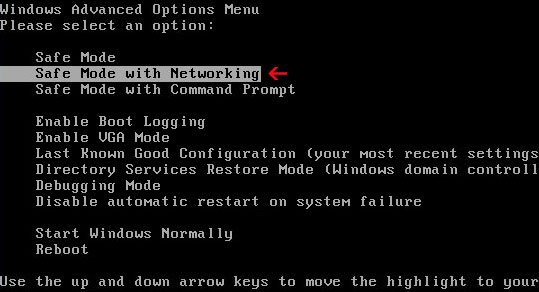
NOTE: Login as the same user you were previously logged in with in the normal Windows mode.
2. Download free anti-malware software from the list below and run a full system scan.
NOTE: in some cases the rogue program may block anti-malware software. Before saving the selected program onto your computer, you may have to rename the installer to iexplore.exe or winlogon.exe With all of these tools, if running Windows 7 or Vista they MUST be run as administrator. Launch the program and follow the prompts. Don't forget to update the installed program before scanning.
3. New threats appear every day. In order to protect your PC from such (new) infections we strongly recommend you to use ESET Smart Security.
Alternate System Defender removal instructions:
1. Download iexplore.exe (NOTE: iexplore.exe file is renamed HijackThis tool from TrendMicro).
Launch the iexplore.exe and click "Do a system scan only" button.
If you can't open iexplore.exe file then download explorer.scr and run it.
2. Search for such entry in the scan results (Windows XP):
O4 - HKLM\..\Run: [SET OF RANDOM CHARACTERS] "C:\WINDOWS\system32\rundll32.exe" "C:\Documents and Settings\All Users\Application Data\[SET OF RANDOM CHARACTERS].avi", DllUnregisterServer
O4 - HKCU\..\Run: [SET OF RANDOM CHARACTERS] "C:\WINDOWS\system32\rundll32.exe" "C:\Documents and Settings\All Users\Application Data\[SET OF RANDOM CHARACTERS].avi", DllUnregisterServer
O4 - Startup: [SET OF RANDOM CHARACTERS].lnk = C:\WINDOWS\system32\rundll32.exe
Select all similar entries and click once on the "Fix checked" button. Close HijackThis tool.
NOTE: in some cases the rogue program may block anti-malware software. Before saving the selected program onto your computer, you may have to rename the installer to iexplore.exe or winlogon.exe. With all of these tools, if running Windows 7 or Vista they MUST be run as administrator. Launch the program and follow the prompts. Don't forget to update the installed program before scanning.
4. New threats appear every day. In order to protect your PC from such (new) infections we strongly recommend you to use ESET Smart Security.
Associated System Defender files and registry values:
Files:
Windows XP
- C:\Documents and Settings\All Users\Application Data\[SET OF RANDOM CHARACTERS]_.mkv
- C:\Documents and Settings\All Users\Application Data\[SET OF RANDOM CHARACTERS].avi
- C:\Documents and Settings\All Users\Application Data\[SET OF RANDOM CHARACTERS].ico
- C:\Program Files\System Defender
- C:\Program Files\System Defender\System Defender.dll
- C:\Documents and Settings\[UserName]\Local Settings\Temp\[SET OF RANDOM CHARACTERS].dll
- C:\ProgramData\[SET OF RANDOM CHARACTERS]_.mkv
- C:\ProgramData\[SET OF RANDOM CHARACTERS].avi
- C:\ProgramData\[SET OF RANDOM CHARACTERS].ico
- C:\Program Files\System Defender
- C:\Program Files\System Defender\System Defender.dll
- C:\Users\[UserName]\AppData\Local\Temp\[SET OF RANDOM CHARACTERS].dll
- HKEY_CURRENT_USER\Software\Microsoft\Windows\CurrentVersion\Run "[SET OF RANDOM CHARACTERS]"
- HKEY_LOCAL_MACHINE\SOFTWARE\Microsoft\Windows\CurrentVersion\Run "[SET OF RANDOM CHARACTERS]"















0 comments:
Post a Comment