Adware is a program that, normally without your permission or even your knowledge, installs a component onto your computer that sends you targeted adverts. These adverts take the form of pop-up windows and apart from being annoying they can cause you quite a lot of problems too. This particular adware also displays inline ads saying "WebCake Ads" or "Not affiliated with [sitename], WebCake ads" even on the most visited websites like Youtube or Yahoo.
WebCake adware may cause issues with the other programs that you have installed on your PC and they will very likely disrupt your entire operating system, making both your computer’s processor and your internet speeds slow down quite dramatically until you’re tearing your hair out!
Some types of adware will redirect you to websites that you were not looking for. And unfortunately these can often be sites of an illegal or explicit nature, which asides from being embarrassing if you’re in the office, can also lead to misunderstandings within a relationship.
One of the problems with adware is that it hijacks your computer’s system and hides itself so well deep in the darkest recesses of your operating system that it is very tricky to remove for anyone other than a technical whiz kid who knows not only what they’re looking for but where to find it. However even someone that does know their way around a computer may have trouble locating the adware as some varieties stop you from being able to access the areas you need to go to in order to remove it!
So what can WebCake adware do to your computer? There are four things:
- It will slow down your computer’s processor and internet speed because it adds unwanted websites to your favourites folder and uses up the free memory space you have available
- It can cause conflicts and can adversely affect other programs you have installed upon your computer
- It may hijack your home or browser page and redirect you to websites that you aren’t interested in visiting
- It enables those irritating WebCake pop-up adverts that are not just annoying but can also disrupt your system – as we’ve seen above
Thankfully there are ways to lower your risk of being infected by this adware and there are also ways to find and delete it if you have fallen prey to it. Here’s how to avoid becoming a victim:
- Don’t download software from unreliable websites or websites that you don’t trust. Pirated software often contains adware and spyware (which can be even more dangerous than adware)
- If you’re installing something on your computer be careful and decide whether or not it really is necessary. If it’s something you know is reputable and you’ve used before then, OK, but installing something you know nothing about may not be worth the risk
- Use a pop-up blocker. Some browsers will give you the choice of blocking all pop-ups and will inform you if the site wants you to allow pop-ups. Again, this is up to you to decide whether or not you think the site is trustworthy
- If you do want to close a pop-up window always click on the red ‘X’ in the corner. Don’t click ‘OK’ or ‘No Thanks’ to close it as you may be inadvertently installing more adware or even spyware on to your PC
- Always have a well-known anti-malware program installed on your computer and make sure it is kept up to date. This is perhaps the single most important thing you can do as a reputable program will have the ability to stop most spyware and other viruses in their tracks
If you think that you may still be infected and you’re not sure what to do next, please follow the WebCake adware removal guide below. If you have any questions, please leave a comment below. Good luck and be safe online!
Written by Michael Kaur, http://deletemalware.blogspot.com
WebCake removal instructions:
1. First of all, download recommended anti-malware software and run a full system scan. It will detect and remove this infection from your computer. You may then follow the manual removal instructions below to remove the leftover traces of this infection. Hopefully you won't have to do that.
2. Remove WebCake runtime from your computer using the Add/Remove Programs control panel (Windows XP) or Uninstall a program control panel (Windows 7 and Windows 8).
Go to the Start Menu. Select Control Panel → Add/Remove Programs.
If you are using Windows Vista or Windows 7, select Control Panel → Uninstall a Program.

If you are using Windows 8, simply drag your mouse pointer to the right edge of the screen, select Search from the list and search for "control panel".
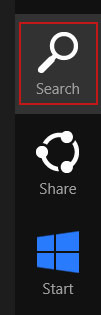
Or you can right-click on a bottom left hot corner (formerly known as the Start button) and select Control panel from there.
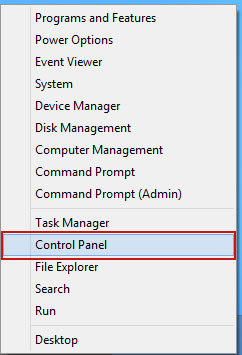
3. When the Add/Remove Programs or the Uninstall a Program screen is displayed, scroll through the list of currently installed programs and remove WebCake 3.00.
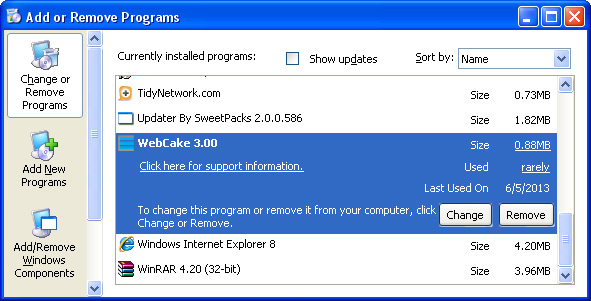
If you are using Windows Vista, Windows 7 or Windows 8, click Uninstall up near the top of that window. When you're done, please close the Control Panel screen.
Remove WebCake ads from Google Chrome:
1. Click on Chrome menu button. Go to Tools → Extensions.
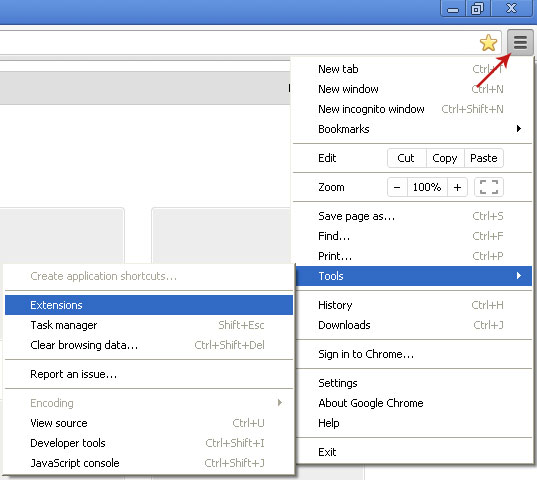
2. Click on the trashcan icon to remove the WebCake extension:
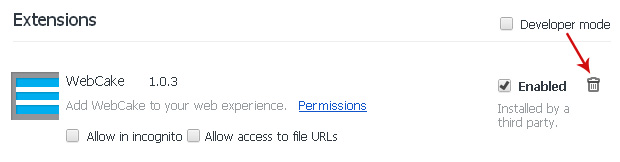
Remove WebCake ads from Mozilla Firefox:
1. Open Mozilla Firefox. Go to Tools → Add-ons.
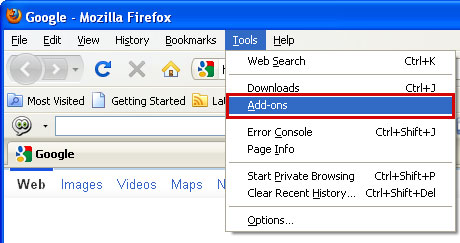
2. Select Extensions. Click Remove button to remove WebCake extension.

Remove WebCake ads from Internet Explorer:
1. Open Internet Explorer. Go to Tools → Manage Add-ons. If you have the latest version, simply click on the Settings button.

2. Select Toolbars and Extensions. Click Remove/Disable button to remove the WebCake browser add-on.

















0 comments:
Post a Comment