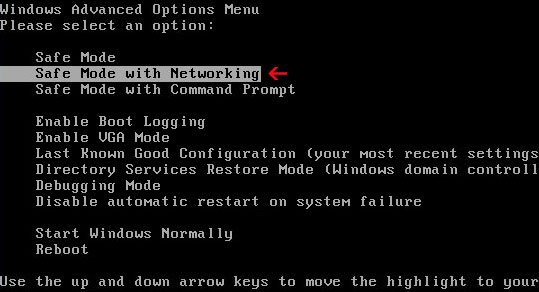My anti-virus program found and removed a virus from my PC. I've also run several anti-spyware programs. They found and removed like 10 or more Trojans from my computer as well. My antivirus program says I'm clean and protected and it doesn't really seems to be a virus on my PC. However, I can't just use every possible security product to make sure that my computer is completely virus-free. I don't want to format the hard disk and reinstall Windows either. I'm just wondering if I'm infected or not? How can I tell if my computer is infected? Thanks.
The truth is that there’s no way to prove that your computer is absolutely clean. You may use every possible scanner or bunch of up-to-date tools, but the possibility of infection still remains. You will probably agree that no tool catches everything. So how can you be sure about your computer?
For instance, let’s take the most common symptoms of malware infection:
The news, obviously, isn’t very exciting… But what can you do? Well, at first you should stop claiming that your PC is virus-free, and second, you should do everything to increase this likelihood greatly. Basic steps are presented below:
To sum up, no tools or safety measures can protect you from yourself. But if you follow all recommendation honestly, you will be able to say that your computer is as clean as possible.
Share this information with other people:
•
More and more people are using computers nowadays, however not everyone is paying too much attention to its security and some of them even have no clue whether or not his/her computer is infected. Of course, if you don’t see any obvious symptoms of infection, you may think that your PC is virus-free at the moment, but are you sure?The truth is that there’s no way to prove that your computer is absolutely clean. You may use every possible scanner or bunch of up-to-date tools, but the possibility of infection still remains. You will probably agree that no tool catches everything. So how can you be sure about your computer?
For instance, let’s take the most common symptoms of malware infection:
- warnings from your anti-malware software,
- unusual activity on your system,
- slower computer performance,
- occurrence of unauthorized remote connection,
- inappropriate internet speed,
- questionable pop-ups telling you that your computer is in danger and needs a scanner or other program you’ve never heard of,
- problems with booting or rebooting before login and etc.
The news, obviously, isn’t very exciting… But what can you do? Well, at first you should stop claiming that your PC is virus-free, and second, you should do everything to increase this likelihood greatly. Basic steps are presented below:
- install and run and anti-virus program, always check if this software is still valid and database is up-to-date,
- use only licensed software programs and don’t forget to update them (in case any vulnerabilities, discovered after purchase, will be corrected),
- chose adequate firewall settings (control the software and hardware which is using a router),
- be careful when sharing information with other computers, because one infected computer may spread its infection to others through the connection channel,
- use your PC rationally.
To sum up, no tools or safety measures can protect you from yourself. But if you follow all recommendation honestly, you will be able to say that your computer is as clean as possible.
Share this information with other people: