- Overall computer slowness
- Pop-ups indicating that your computer is infected with Spyware.IEMonster, Backdoor:Win32/Samsteal.A.dr, Trojan.Win32.KillWin.bl, etc.
- Pop-ups asking you to purchase rogue anti-spyware program
- Misleading web browser security warnings

It's worth mentioning that Security Scanner doesn't spread from one computer to another. It can't delete your files or gather personal and financial information either. Admittedly, scammers very rarely spread rogue AV without the help of Trojan droppers and Trojan downloaders. Usually, it's a combination of a Trojan Dropper and a RogueAV. It means, a Trojan horse loads Security Scanner rogueware and drops additional malware onto the infected computer. Sadly, but the additional malware is a lot more sophisticated than Security Scanner - a TDL 3/4 rootkit.
Security Scanner 2012 runs every time the system starts and pretends to scan your computer for malicious software. It's no wonder, this rogue anti-spyware finds a bunch of non-existent infections on your computer. Ignore them. The rogue AV blocks legit anti-virus programs may even modify Windows proxy settings and Windows Hosts file. What is more, Security Scanner floods the infected computer with fake security alerts and baloon notifications.
Warning! 21 infections found! Possible harm includes: system crash, permanent data loss, system startup failure and more.

Security Scanner WarningSpyware.IEMonster process is found. This is virus that is trying to send your passwords from Internet browser (Explorer, Mozilla Firefox, Outlook & others) for the third-parties.Click here to protect your data with Security Scanner.

Security Scanner Protect your PC on new level hijacks Internet Explorer and other web browsers. It blocks every single website making it nearly impossible to download malware removal tools.

Scammers decided to use their own payment page, eliminating the need for Internet Explorer or any other web browser to make an online transaction.

If your computer is infected by Security Scanner, stop work immediately. Do not purchase it and do not follow the on-screen instructions. If you though, it was a real thing and bought it, please contact your credit card company and soon as possible and dispute the charges. To remove Security Scanner, please follow the removal instructions below. If you need help removing this rogue anti-spyware program, please leave a comment. Good luck and be safe online!
Quick Security Scanner removal:
1. Use this debugged serial key 64C665BE-4DE7-423B-A6B6-BC0172B25DF2 to register Security Scanner in order to stop this rogue AV. Just click the Register button and then select "Activate manually". Don't worry, this is completely legal.

Once this is done, you are free to install anti-malware software and remove the rogue anti-virus program from your computer properly.
2. Download and run TDSSKiller. Wait for the scan and disinfection process to be over.
3. Download recommended anti-malware software (Spyware Doctor) and run a full system scan to remove Security Scanner from your computer.
4. To reset the Hosts file back to the default automatically, download and run Fix it and follow the steps in the Fix it wizard.
Alternate Security Scanner removal instructions:
1. Reboot your computer is "Safe Mode with Networking". As the computer is booting tap the "F8 key" continuously which should bring up the "Windows Advanced Options Menu" as shown below. Use your arrow keys to move to "Safe Mode with Networking" and press Enter key.
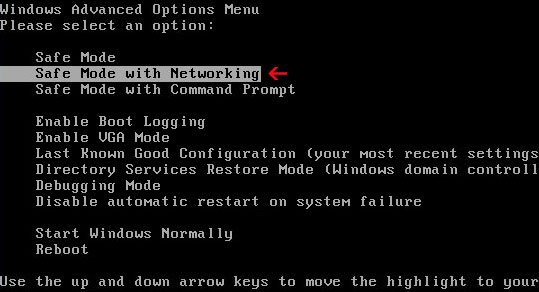
NOTE: Login as the same user you were previously logged in with in the normal Windows mode.
2. Launch Internet Explorer. In Internet Explorer go to: Tools → Internet Options → Connections tab. Click Lan Settings button and uncheck the checkbox labeled Use a proxy server for your LAN. Click OK. You may have to repeat steps 1-2 if you will have problems downloading malware removal programs.
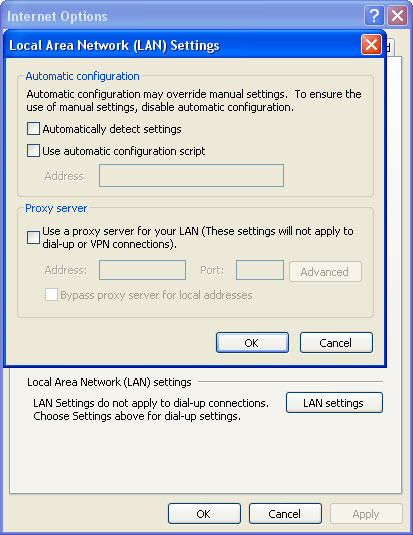
3. Download and run TDSSKiller. Wait for the scan and disinfection process to be over.
4. Download recommended anti-malware software (Spyware Doctor) and run a full system scan to remove Security Scanner from your computer.
5. To reset the Hosts file back to the default automatically, download and run Fix it and follow the steps in the Fix it wizard.
Associated Security Scanner files and registry values:
Files:
Windows XP:
- C:\Documents and Settings\[User Name]\Local Settings\Application Data\[SET OF RANDOM CHARACTERS].exe
- C:\Users\[User Name]\AppData\Local\[SET OF RANDOM CHARACTERS].exe
- HKEY_CURRENT_USER\Software\Microsoft\Windows\CurrentVersion\RunOnce "[SET OF RANDOM CHARACTERS]"















0 comments:
Post a Comment