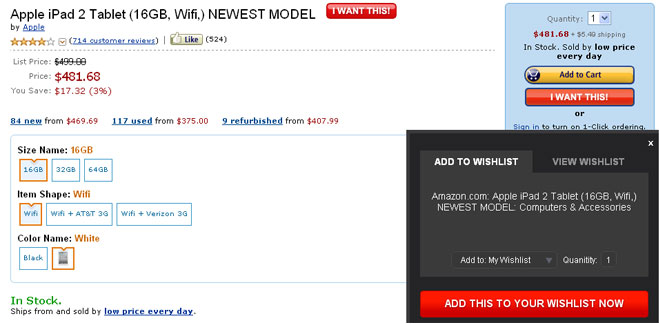
I Want This! adware collects various web usage information and some demographic information as well. First of all, it collects information about the websites you visit and the searches you perform using your favorite web search engines. In addition, I Want This! collects your IP address, zip code, and country you live in. It then share this information with partners and affiliates. Here's probably the most worrying clause from their privacy policy:
Examples of the information we may collect and analyze when you use our website include the IP address used to connect your computer to the Internet; login; e-mail address; password; computer and connection information such as browser type, version, and time zone setting, browser plug-in types and versions, operating system, and platform; the full Uniform Resource Locator (URL) clickstream to, through, and from the Site, including date and time; cookie; web pages you viewed or searched for; and the phone number you used to call us.We don't know about you guys, but we think that the price is to high for a program that collects all this information and duplicates already exiting services.
Most of the time, I Want This! adware comes bundled with freeware and shareware. The one we tested came bundled with VLC player. We got it from a download websites that offers freeware software for Windows.
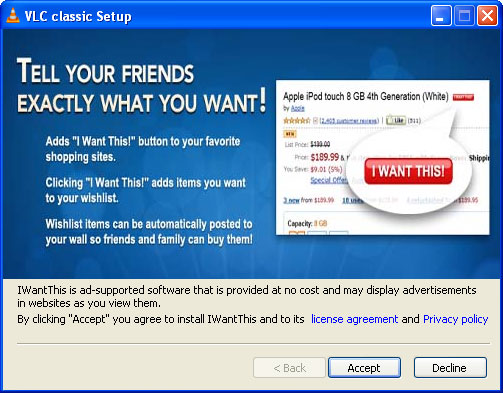
We've said this many times before, if you want to download a clean installer, download it from official website only. Otherwise, you may end up with adware, spyware or even malware. As for the I Want This! adware, we didn't find any silent installers. It means users can always decline the installation. At least we hope so :) We didn't have any problems uninstalling I Want This! from your computer either. You can simply uninstall it via Add/Remove Programs as shown below. Good luck and be safe online!
http://deletemalware.blogspot.com
I Want This! removal instructions:
1. First of all, download recommended anti-malware software and run a full system scan. It will detect and remove this infection from your computer. You may then follow the manual removal instructions below to remove the leftover traces of this browser hijacker. Hopefully you won't have to do that.
2. Go to the Start Menu. Select Control Panel → Add/Remove Programs.
If you are using Windows Vista or Windows 7, select Control Panel → Uninstall a Program.

3. Search for I Want This! in the list. Select the program and click Remove button.
If you are using Windows Vista/7, click Uninstall up near the top of that window.
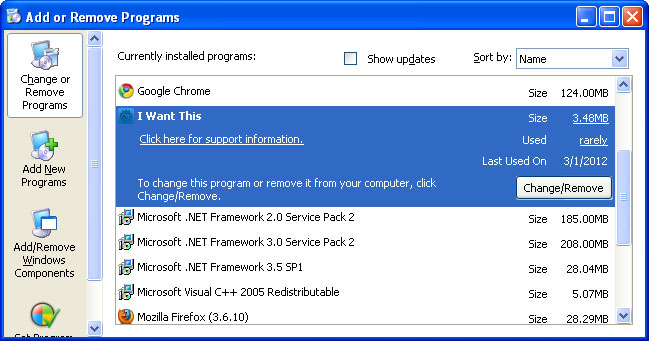
4. Click Uninstall. Then restart your computer. I Want This! adware should be gone.
5. Download recommended anti-malware software and run run a full system scan to remove the remnants of this adware from your computer.
Tell your friends:
















0 comments:
Post a Comment