
The installer file is named MacSecurity.mpkg or anti-malware.zip. Once installed, Mac Security runs a fake system scan and then gives exaggerated reports of threats on your Mac. It said that I have 7 viruses. Mac Security flagged clean files and said that they are infected. Now, the most important part, Mac Security told me I would have to register the program in order to remove the threats which do not even exist. It also displays fake and very annoying pop ups about how your computer is infected. What is more, Mac Security periodically opens instances of Safari and points them to porn and Viagra websites. As you can see, MacSecurity is nothing more but a scam. Do not purchase this rogue AV software because there really is no guarantee that your credit card details aren't going to be sold to other third parties. To remove Mac Security from your computer, please follow the steps in the removal guide below. Also, if you don't have anti-virus software, you might consider installing one because I think that the malware attackers are not going to stop anytime soon. Good luck and be safe online!
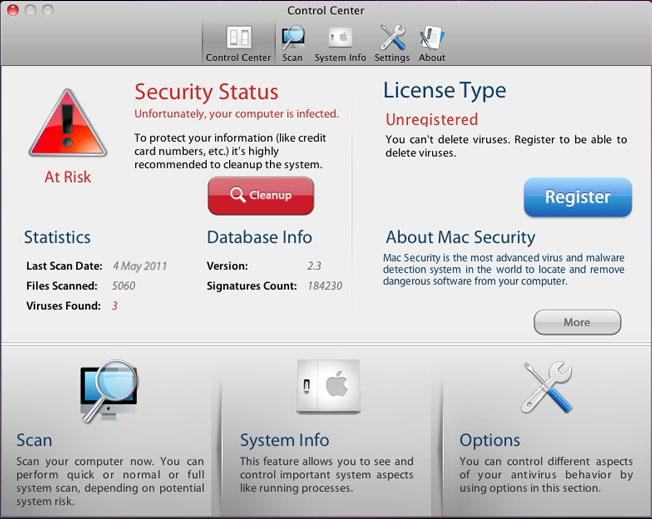
Intego made a short video about the Mac Security malware:
Mac Security removal instructions:
1. Open Applications → Utilities → Activity Monitor and terminate processes linked to Mac Security.
2. Delete Mac Security from the Applications folder.
3. Check System Preferences → Accounts → Login Items for Mac Security entry.
4. Run a Spotlight search for "Mac Security" to check for any associated files and remomove them if exist.
5. Download ESET Cybersecurity for Mac (free trial, fully functional) or Sophos Anti-Virus for Mac (free) and run a full system scan.
Associated Mac Security files:
- /Application/MacDefender.app/
- /Application/MacDefender.app/Contents
- /Application/MacDefender.app/Contents/Info.plist
- /Application/MacDefender.app/Contents/MacOS
- /Application/MacDefender.app/Contents/MacOS/MacSecurity
- /Application/MacDefender.app/Contents/PkgInfo
- /Application/MacDefender.app/Contents/Resources















0 comments:
Post a Comment