
Scammers use Trojans, fake online scanners and infected websites to distribute their bogus anti-virus scanner. They also use online ads to try to distribute fake security software via the sites of legitimate Web publishers. PC Security 2011 may be promoted on popular social networks too. When PC Security 2011 is running, it will display fake security warnings and other misleading pop-ups saying that your computer is now attacked by spyware and other malware. It may also state that Trojans can steal your sensitive information and even delete important files. The warnings issued by this program are all fake.
Stealth intrusion!
Infection detected in the background. Your computer is now attacked by spyware and rogue software. Eliminate the infection safely, perform a security scan and deletion now.



One of the USB devices attacheted to this computer has been spreading Spam.Bot Virus. Please fix it immediately.What is more, PC Security 2011 may block other programs on your computer and hijack Internet Explorer. Such rogue security applications redirect users to entirely unrelated websites full of online Ads, adult content and misleading software. The rogue program can come bundled with rootkits. We've received a sample which came with a rootkit from the TDSS family. You can choose to remove PC Security 2011 manually but be advised that there might be other malware on your computer. That's why we strongly recommend you to use anti-malware applications to remove all infections from your computer. Otherwise, the rogue program may come back after a few days or hours. Or scammers may drop new fake antivirus scanners onto your computer.
Without a doubt, PC Security 2011 is a rogue application that uses misleading methods to steal money from unsuspecting users. Do not pay for this simulated malware removal. If you did pay, contact your credit card company and dispute the charges or change your credit card number, as it's now in questionable hands. Then get rid of PC Security 2011 malware. If you have any questions about this rogue program, pleas leave a comment. Helpful comments are welcome too. You should also inform your friends and associates about this threat. Good luck and be safe online!
PC Security 2011 removal instructions (in Safe Mode with Networking):
1. Reboot your computer is "Safe Mode with Networking". As the computer is booting tap the "F8 key" continuously which should bring up the "Windows Advanced Options Menu" as shown below. Use your arrow keys to move to "Safe Mode with Networking" and press Enter key. Read more detailed instructions here: http://www.computerhope.com/issues/chsafe.htm
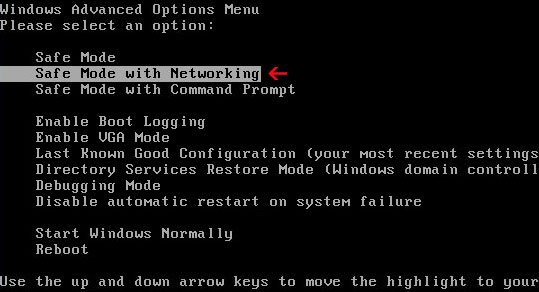
NOTE: Login as the same user you were previously logged in with in the normal Windows mode.
2. Download free anti-malware software from the list below and run a full system scan.
NOTE: in some cases the rogue program may block anti-malware software. Before saving the selected program onto your computer, you may have to rename the installer to iexplore.exe or winlogon.exe With all of these tools, if running Windows 7 or Vista they MUST be run as administrator. Launch the program and follow the prompts. Don't forget to update the installed program before scanning.
3. New threats appear every day. In order to protect your PC from such (new) infections we strongly recommend you to use ESET Smart Security.
PC Security 2011 removal instructions using Process Explorer (in Normal mode):
1. Download Process Explorer and end PC Security 2011 process:
- PC2011.exe
NOTE: in some cases the rogue program may block anti-malware software. Before saving the selected program onto your computer, you may have to rename the installer to iexplore.exe or winlogon.exe With all of these tools, if running Windows 7 or Vista they MUST be run as administrator. Launch the program and follow the prompts. Don't forget to update the installed program before scanning.
4. New threats appear every day. In order to protect your PC from such (new) infections we strongly recommend you to use ESET Smart Security.
PC Security 2011 associated files and registry values:
Files:
In Windows XP:
- C:\Documents and Settings\[UserName]\Application Data\PC Security 2011
- C:\Documents and Settings\[UserName]\Application Data\Uninstall_Security
- C:\Documents and Settings\[UserName]\Start Menu\Programs\Startup\PC2011.lnk
- C:\Program Files\PC Security 2011
- C:\Program Files\PC Security 2011\PC2011.exe
- C:\Users\[UserName]\AppData\Roaming\\PC Security 2011
- C:\Users\[UserName]\AppData\Roaming\Uninstall_Security
- C:\Program Files\PC Security 2011
- C:\Program Files\PC Security 2011\PC2011.exe
- HKEY_CURRENT_USER\Software\Microsoft\Windows\CurrentVersion\Explorer\MenuOrder\Start Menu2\Programs\PC Security 2011
- HKEY_CURRENT_USER\Software\PC Security 2011















0 comments:
Post a Comment