Windows Antispyware Solution is from the same family as Windows Risk Eliminator and Windows Utility Tool. It's not a virus. This scareware cannot delete your files or steal your sensitive information.

Windows Antispyware Solution removal instructions:
1. Rename the main executable of Windows Antispyware Solution:
In Windows XP:
C:\Documents and Settings\[UserName]\Application Data\[SET OF RANDOM CHARACTERS].exe
In Windows Vista/7:
C:\Users\[UserName]\AppData\Roaming\[SET OF RANDOM CHARACTERS].exe

Look for jycxxf or similar file and rename it to malware. Then restart your computer. This should disable Windows Antispyware Solution. After reboot, please continue with the rest of the removal process. NOTE: By default, Application Data folder is hidden. If you can find it, please read Show Hidden Files and Folders in Windows.
OR you can download Process Explorer and end Windows Universal Tool process.

2. Download shell-fix.reg. Double-click to run it. Click "Yes" when it asks if you want to add the information to the registry. This file will fix the Windows Shell entry.
3. Download free anti-malware software from the list below and run a full system scan.
NOTE: in some cases the rogue program may block anti-malware software. Before saving the selected program onto your computer, you may have to rename the installer to iexplore.exe or winlogon.exe With all of these tools, if running Windows 7 or Vista they MUST be run as administrator. Launch the program and follow the prompts. Don't forget to update the installed program before scanning.
4. New threats appear every day. In order to protect your PC from such (new) infections we strongly recommend you to use ESET NOD32 Antivirus.
Alternate Windows Antispyware Solution removal instructions (in Safe Mode with Networking):
1. Reboot your computer is "Safe Mode with Networking". As the computer is booting tap the "F8 key" continuously which should bring up the "Windows Advanced Options Menu" as shown below. Use your arrow keys to move to "Safe Mode with Networking" and press Enter key. Read more detailed instructions here: http://www.computerhope.com/issues/chsafe.htm
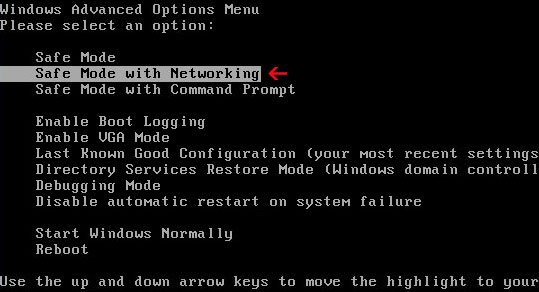
NOTE: Login as the same user you were previously logged in with in the normal Windows mode.
2. Download free anti-malware software from the list below and run a full system scan.
NOTE: in some cases the rogue program may block anti-malware software. Before saving the selected program onto your computer, you may have to rename the installer to iexplore.exe or winlogon.exe With all of these tools, if running Windows 7 or Vista they MUST be run as administrator. Launch the program and follow the prompts. Don't forget to update the installed program before scanning.
3. New threats appear every day. In order to protect your PC from such (new) infections we strongly recommend you to use ESET NOD32 Antivirus.
Associated Windows Antispyware Solution files and registry values:
Files:
In Windows XP:
- C:\Documents and Settings\[UserName]\Application Data\[SET OF RANDOM CHARACTERS].exe
- C:\Users\[UserName]\AppData\Roaming\[SET OF RANDOM CHARACTERS].exe
- HKEY_CURRENT_USER\Software\Microsoft\Windows NT\CurrentVersion\Winlogon "Shell" = "%UserProfile%\Application Data\[SET OF RANDOM CHARACTERS]"















0 comments:
Post a Comment