What is kaq.pagerte.net? It's an ad server which means it serves ads to end users depending on certain signals, for example user location. To the end user pop-up adverts materializing on the screen when you’re trying to work can be just plain irritating. And that’s not all because adware can have a hidden side that goes beyond advertising.
What this means is that the adware is now letting adverts be automatically displayed on your PC without you having given your permission. And whilst this is an invasion of privacy it’s not actually doing you any harm. Or is it? Well, yes it can in fact be causing a whole lot of damage because some adware also collects your personal data. Known as spyware, this is where adware gets nasty. In its most innocent format spyware will be tracking which websites you browse so that it can display adverts that it thinks are tailored to your interests. Obviously this is done with the hope of you being more likely to click on the ad and make a purchase or at least visit the advertiser’s website. In this case, users are getting loads of ads from kaq.pagerte.net asking them to install an update to Adobe Flash - although it is clearly illegitimate. Remember, install Flash from the official site ONLY! This is the reason why kaq.pagerte.net is reported as a virus. For example, Norton Antivirus detects these pop-up ads as Adware.Singalng. You may get similar notifications from your antivirus, especially if you installed the FindLyrics or LyricsPal extensions (add-ons) by mistake. From what I've seen so far, this malicious extension is the main cause of the fake Flash Player popups. FindLyrics is packaged with freeware – a software that initially seems like a great deal as it’ll be free.
So whilst adware can just be a nuisance the main problem with it is that it can be a form of spyware. It can get a little tricky to tell the difference between adware, freeware and malware because they do share certain characteristics and can overlap. Generally speaking, if FindLyrics, LyricsPal or any other similar adware has been installed on your computer without your knowledge it is considered spyware. Not to mention that it is also popping up advertisements from kaq.pagerte.net. But how does it get there in the first place? Let’s say you’re downloading something and you get the little ‘end user agreement’ window on your screen. Most of us check the "I agree" box without given it any further thought or without reading the small print. Don’t: this is how adware can be installed but if adware is integrated with the program you’re installing it will normally say so in the agreement – you just need to spot it and check or uncheck the box accordingly. Or don’t download it at all!
So that’s one way of protecting yourself, your data and your sanity against adware, spyware and other unwanted software but what else can you do, after all the last thing you want is to fall victim to identity theft. There are a couple of other things to bear in mind. Never open an email or click on links sent by people you don’t know – no matter how tempting the deal or offer sounds. Secondly make sure you have reputable anti-virus software installed on your computer and that it is always up to date with the latest patches. You may also want to consider installing advert blocking software for extra peace of mind too. To remove kaq.pagerte.net from your computer, please follow the removal guide below.
Written by Michael Kaur, http://deletemalware.blogspot.com
kaq.pagerte.net removal instructions:
1. First of all, download recommended anti-malware software and run a full system scan. It will detect and remove this infection from your computer. You may then follow the manual removal instructions below to remove the leftover traces of this browser hijacker. Hopefully you won't have to do that.
2. Uninstall FindLyrics, LyricsPal and related programs from your computer using the Add/Remove Programs control panel (Windows XP) or Uninstall a program control panel (Windows 7 and Windows 8).
Go to the Start Menu. Select Control Panel → Add/Remove Programs.
If you are using Windows Vista or Windows 7, select Control Panel → Uninstall a Program.

If you are using Windows 8, simply drag your mouse pointer to the right edge of the screen, select Search from the list and search for "control panel".
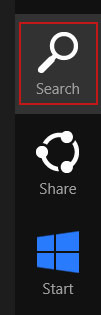
Or you can right-click on a bottom left hot corner (formerly known as the Start button) and select Control panel from there.
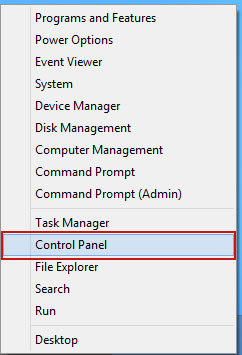
3. When the Add/Remove Programs or the Uninstall a Program screen is displayed, scroll through the list of currently installed programs and remove FindLyrics , LyricsPal and any other recently installed application.

Simply select the application and click Remove. If you are using Windows Vista, Windows 7 or Windows 8, click Uninstall up near the top of that window. When you're done, please close the Control Panel screen.
Remove kaq.pagerte.net from Google Chrome:
1. Click on Chrome menu button. Go to Tools → Extensions.
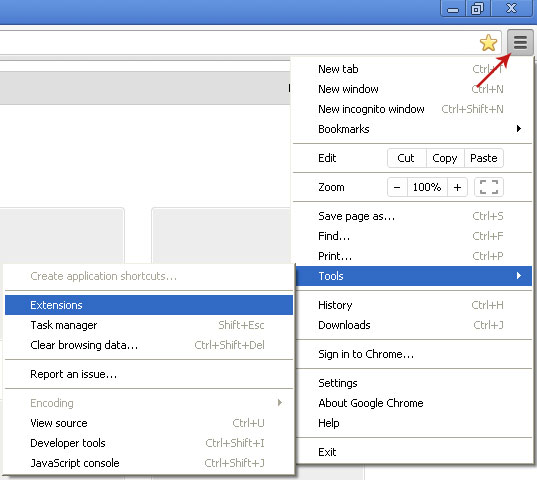
2. Click on the trashcan icon to remove the FindLyrics, LyricsPal or any other recently installed extension.

Remove kaq.pagerte.net from Mozilla Firefox:
1. Open Mozilla Firefox. Go to Tools → Add-ons.
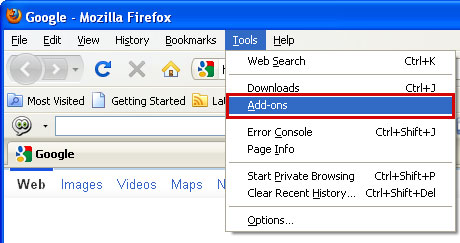
2. Select Extensions. Remove FindLyrics, LyricsPal or any other recently installed extension. Close the window.
Remove kaq.pagerte.net from Internet Explorer:
1. Open Internet Explorer. Go to Tools → Manage Add-ons.

2. Select Toolbars and Extensions. Remove DnsBasic, LyricsPal Internet Explorer add-ons.

















0 comments:
Post a Comment